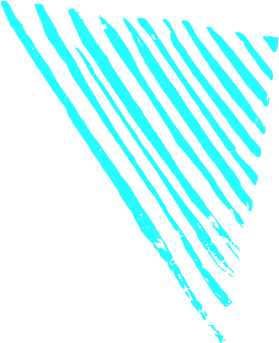
Discover the advanced finance automation possibilities that seamlessly enhance your ERP’s capabilities, making it 5X more powerful

Discover the advanced finance automation possibilities that seamlessly enhance your ERP’s capabilities, making it 5X more powerful
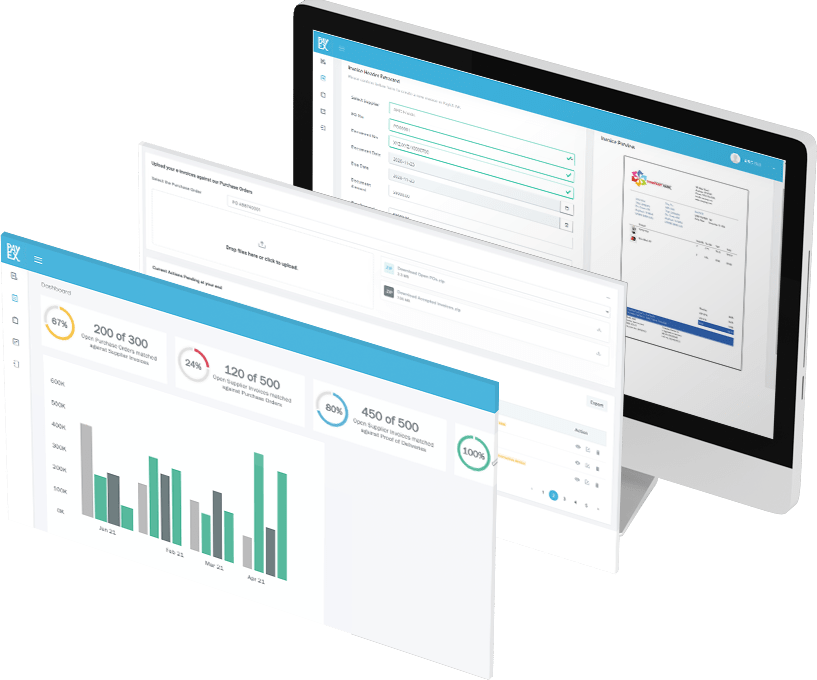
NACH User Guide
How to apply for NACH
Obtain the NACH mandate form
Request the NACH mandate form from your institution [Seller] where you wish to authorise automated transactions.
Fill out the Form
Complete the mandate form with accurate information including your bank account details, payment frequency, and amount.
Sample Mandate Form
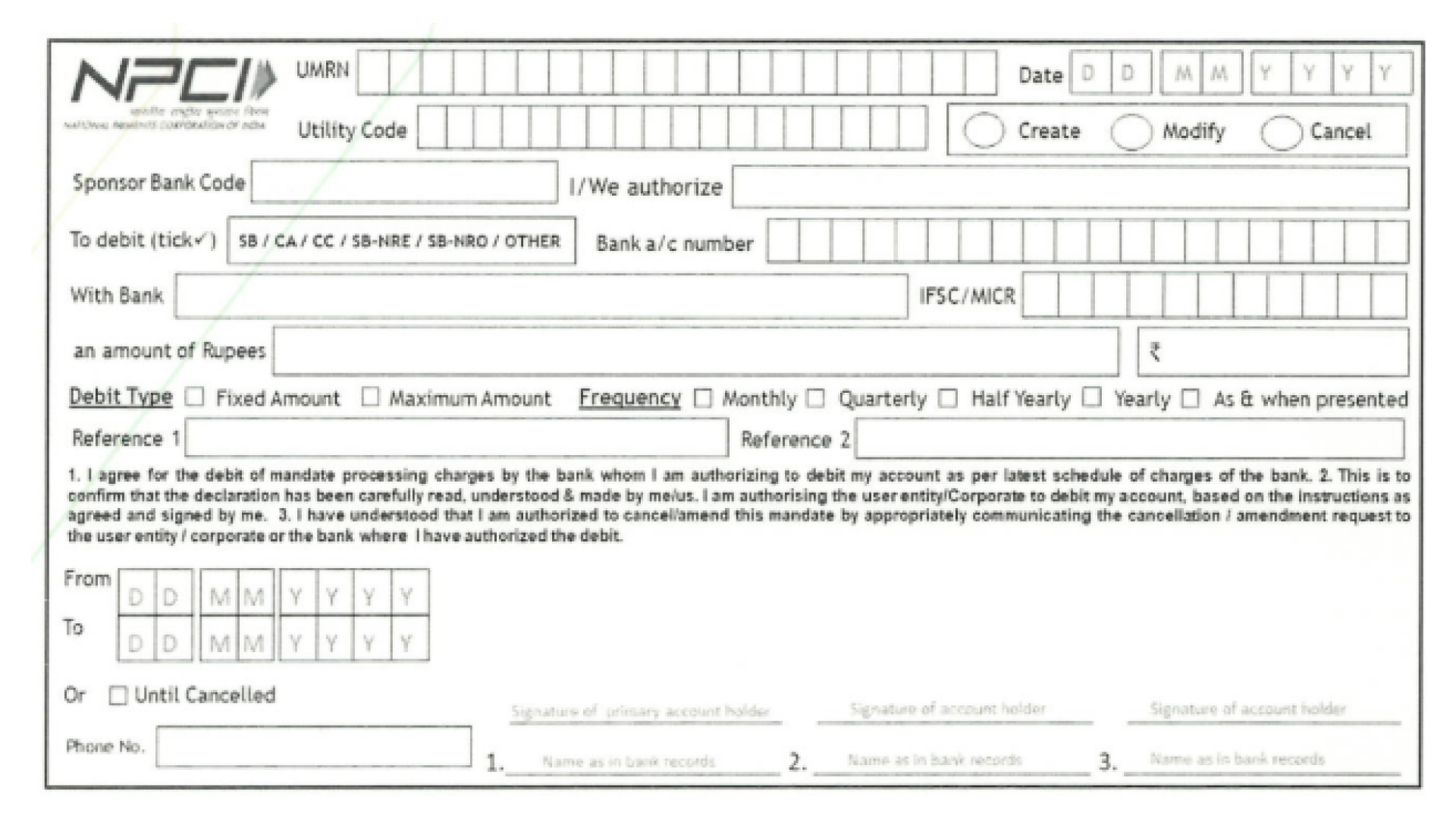
Note: Cancelled Cheque Copy is required along with Mandate Form for verification process by Banks and other financial institutions.
Submit the filled-out NACH mandate form along with any required supporting documents to your service provider.
The bank will verify the details provided in the mandate form to ensure accuracy and authenticity.
Upon successful verification, your NACH mandate will be approved, and automated transactions will commence as per the specified instructions.
ERP
ERP
Who We Serve
Products
Resources